Message Parking
Message parking is designed to prevent accidental deletion of valuable messages. When a message is parked, you will not be able to move it to another folder, nor will it be deleted or automatically purged. It is also impossible to delete a folder that contains one or more parked messages, or contains a sub-folder which contains a parked message.
To park a message, just select it in the message list, and click on the blue dot next to it. Once the message is parked the blue dot will turn into parking icon .
.
You can also park a message by right-clicking on it and selecting Park from the dropdown menu:
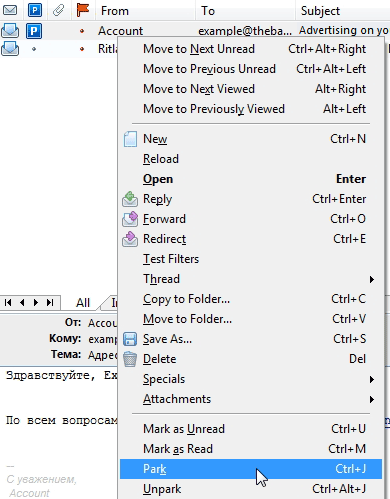
Select Park from Message -> Flags menu, or use Ctrl + J key combination to park a message instantly:
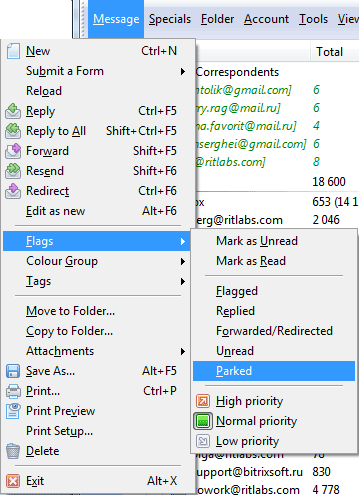
To unpark a message, click on the parking icon in the message list or use the Ctrl + Alt + J key combination.
in the message list or use the Ctrl + Alt + J key combination.
To park a message, just select it in the message list, and click on the blue dot next to it. Once the message is parked the blue dot will turn into parking icon
You can also park a message by right-clicking on it and selecting Park from the dropdown menu:
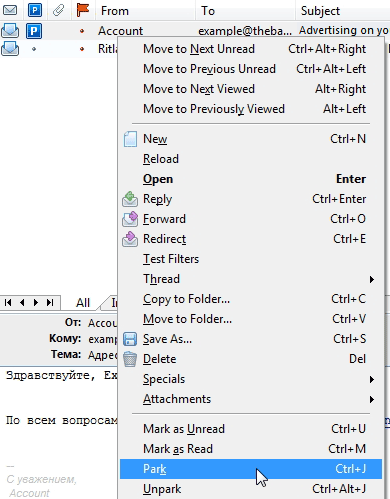
Select Park from Message -> Flags menu, or use Ctrl + J key combination to park a message instantly:
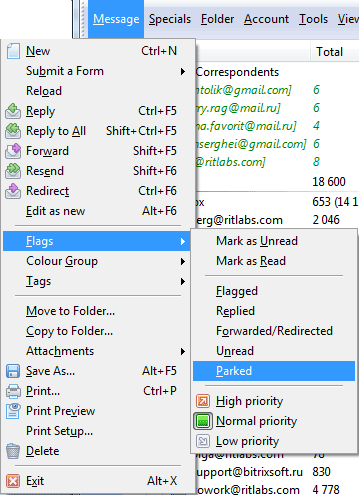
To unpark a message, click on the parking icon